DATABASE TABLE IN SAP ABAP (Transparent table,Pool Table,Cluster Table)
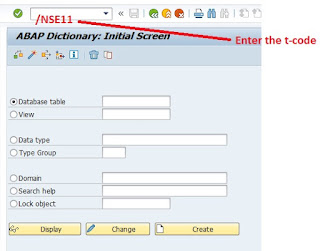
SAP ABAP programming language there are three type table used 1. transparent table 2. pool table 3. cluster table Transparent table : transparent table have one to one relationship database table whatever exit in presentation server its also available in backed server . Pool Table : Pool table store in control records like store (Screen , table , ) pool table conned to each other pool table also pool table also called set of other table Cluster Table : Cluster table text data cluster table have also set of may table step to create table in sap abap 1. Go to t-code SE11 Step 2 : Select radio Button Database table and give the table and hit the create button step 3 : give the short Description , Delivery class, data browser/ table view Maintenance then click fields go to edit and for next step please fallow My video to how to create table . ********************************************************************************* RICE...
