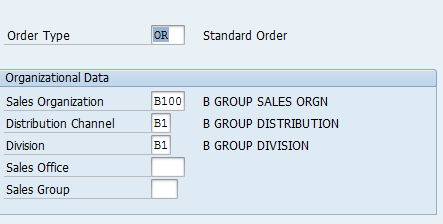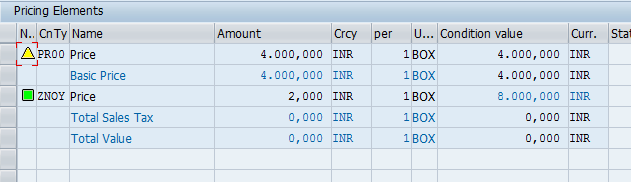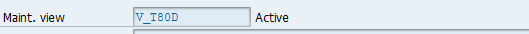Adding Explicit Enhancement to custom program
here i have develop explicit Enhancement repalce code as per the requirments here previou code not goging to execute your code get executed at time one active enhacments can we run enhacment *----------------------------------------------------------------------- * Report Zdev * * * *----------------------------------------------------------------------* * * * Author.............. : rohini kumar * * Creation Date....... : * * Requested by........ : * * Reference document.. : * * Project............. : * * Description......... :