Send document with mail html code
w_body_msg-line = '<html><body><p><strong><u>'.
APPEND w_body_msg TO i_body_msg.
CLEAR: w_body_msg.
w_body_msg-line = '</u></strong></p>'.
APPEND w_body_msg TO i_body_msg.
CLEAR: w_body_msg.
w_body_msg-line = '<table border="1" cellspacing="0" cellpadding="0"><tbody>'.
APPEND w_body_msg TO i_body_msg.
CLEAR: w_body_msg.
w_body_msg-line = '<html><body><p><strong><u>'.
APPEND w_body_msg TO i_body_msg.
CLEAR: w_body_msg.
w_body_msg-line = '<tr><td><strong>Employee Id</strong></p></td>'.
APPEND w_body_msg TO i_body_msg.
CLEAR: w_body_msg.
w_body_msg-line = '<td><strong>Employee Name</strong></td>'.
APPEND w_body_msg TO i_body_msg.
CLEAR: w_body_msg.
w_body_msg-line = '<td><strong>Employee Disignation </strong></td>'.
APPEND w_body_msg TO i_body_msg.
CLEAR: w_body_msg.
w_body_msg-line = '<td><strong> Department of Employee</strong></td></tr>'.
APPEND w_body_msg TO i_body_msg.
CLEAR: w_body_msg.
LOOP AT gt_final INTO gs_final WHERE checkbox = 'X'.
concatenate '<tr><td>' gs_final-zemp_id '</td>' into w_body_msg-line.
APPEND w_body_msg TO i_body_msg.
CLEAR: w_body_msg.
concatenate '<td>' gs_final-zemp_name '</td>' into w_body_msg-line.
APPEND w_body_msg TO i_body_msg.
CLEAR: w_body_msg.
concatenate '<td>' gs_final-zemp_desi '</td>' into w_body_msg-line.
APPEND w_body_msg TO i_body_msg.
CLEAR: w_body_msg.
concatenate '<td>' gs_final-zemp_dept '</td></tr>' into w_body_msg-line.
APPEND w_body_msg TO i_body_msg.
CLEAR: w_body_msg.
ENDLOOP.
APPEND w_body_msg TO i_body_msg.
CLEAR: w_body_msg.
w_body_msg-line = '</u></strong></p>'.
APPEND w_body_msg TO i_body_msg.
CLEAR: w_body_msg.
w_body_msg-line = '<table border="1" cellspacing="0" cellpadding="0"><tbody>'.
APPEND w_body_msg TO i_body_msg.
CLEAR: w_body_msg.
w_body_msg-line = '<html><body><p><strong><u>'.
APPEND w_body_msg TO i_body_msg.
CLEAR: w_body_msg.
w_body_msg-line = '<tr><td><strong>Employee Id</strong></p></td>'.
APPEND w_body_msg TO i_body_msg.
CLEAR: w_body_msg.
w_body_msg-line = '<td><strong>Employee Name</strong></td>'.
APPEND w_body_msg TO i_body_msg.
CLEAR: w_body_msg.
w_body_msg-line = '<td><strong>Employee Disignation </strong></td>'.
APPEND w_body_msg TO i_body_msg.
CLEAR: w_body_msg.
w_body_msg-line = '<td><strong> Department of Employee</strong></td></tr>'.
APPEND w_body_msg TO i_body_msg.
CLEAR: w_body_msg.
LOOP AT gt_final INTO gs_final WHERE checkbox = 'X'.
concatenate '<tr><td>' gs_final-zemp_id '</td>' into w_body_msg-line.
APPEND w_body_msg TO i_body_msg.
CLEAR: w_body_msg.
concatenate '<td>' gs_final-zemp_name '</td>' into w_body_msg-line.
APPEND w_body_msg TO i_body_msg.
CLEAR: w_body_msg.
concatenate '<td>' gs_final-zemp_desi '</td>' into w_body_msg-line.
APPEND w_body_msg TO i_body_msg.
CLEAR: w_body_msg.
concatenate '<td>' gs_final-zemp_dept '</td></tr>' into w_body_msg-line.
APPEND w_body_msg TO i_body_msg.
CLEAR: w_body_msg.
ENDLOOP.
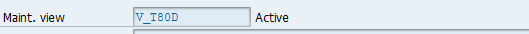
Comments
Post a Comment