Creating BAPI STEP BY STEP
BAPI: in sap abap
1. Go to t-code se11 and enter the BAPI The structure name
Like below
Step 2: Go to transaction SE37 where you create function modules.
Click on create after you enter the name of the
function module. Enter the function group and short text. Now click on save
button.
A screen will be displayed as avove scren. In
the attributes tab, make the processing type as ‘Remote-Enabled Module




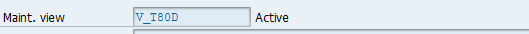
Comments
Post a Comment