sales order creation change display vl01/vl02/vl03
va01 : creating sales order
va02: chagne the sales order
va03: dispaly the sales order
sales order creation using the t-code va01 as per the business requirments each company or plant creating your sales order and puraches order so here i going to explain how to created puraches order
step 1 : go the t-code va01
here need to enter the order type OR AND sales Organizatoin B100 and distrubution Channel b1 and divisin b1 and enter the hit for accurate data you need to contact you fuctional consutalnt they give you proper data then hit enter button after that enter puraches documents header data like below
in puraches document header data enter the Sold-To Pary and Ship To party and po Number and hit Enter
Now Enter the itme data as per the requirments
now you can enter item material discription plant and Quantity plant and price and hit save its depends on your company and plant how many fields required to enter creating sales order and how to maitaning the pricing
va02: chagne the sales order
va03: dispaly the sales order
sales order creation using the t-code va01 as per the business requirments each company or plant creating your sales order and puraches order so here i going to explain how to created puraches order
step 1 : go the t-code va01
here need to enter the order type OR AND sales Organizatoin B100 and distrubution Channel b1 and divisin b1 and enter the hit for accurate data you need to contact you fuctional consutalnt they give you proper data then hit enter button after that enter puraches documents header data like below
in puraches document header data enter the Sold-To Pary and Ship To party and po Number and hit Enter
Now Enter the itme data as per the requirments
now you can enter item material discription plant and Quantity plant and price and hit save its depends on your company and plant how many fields required to enter creating sales order and how to maitaning the pricing
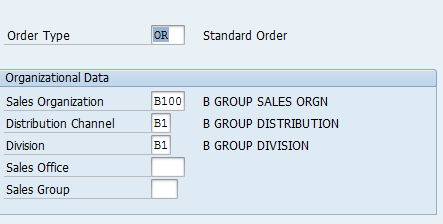


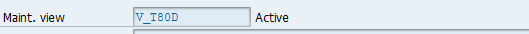
Comments
Post a Comment