TOP OF PAGE
To display top page some time requirement to display top of page for this purpose we have to write below code to display top of page as per user requirement
FORM f_top_of_page2. "#EC CALLED
REFRESH gt_header.
* Populate header data
gs_header-typ = 'H'. "H/S/A->" H = Header, S = Selection, A = Action
CONCATENATE 'Customer Aging as on' ' ' s_date1-low+6(2) '-' s_date1-low+4(2) '-' s_date1-low+0(4) INTO gs_header-key RESPECTING BLANKS.
CONCATENATE 'Customer Aging as on' ' ' s_date1-low+6(2) '-' s_date1-low+4(2) '-' s_date1-low+0(4) INTO gs_header-info RESPECTING BLANKS.
* WRITE: 'Customer Aging as on', s_date1-low to gs_header-key.
* WRITE: 'Customer Aging as on', s_date1-low to gs_header-info.
* gs_header-key = 'Customer Aging as on'.
* gs_header-info = 'Customer Aging as on'.
* APPEND gs_header TO gt_header.
*
* gs_header-typ = 'A'. "H/S/A->" H = Header, S = Selection, A = Action
* WRITE:s_date1-low TO gs_header-key,
* s_date1-low TO gs_header-info.
*
* CONCATENATE:'Date->' gs_header-key INTO gs_header-key,
* 'Date->' gs_header-info INTO gs_header-info.
APPEND gs_header TO gt_header.
* Display Header
CALL FUNCTION 'REUSE_ALV_COMMENTARY_WRITE'
EXPORTING
it_list_commentary = gt_header
.
ENDFORM.
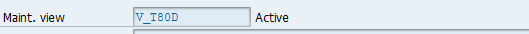
Comments
Post a Comment