Calling the FB03 ANF VF03 T-CODE
with the help the below code we can call the fb03 and vf03 t-code for display purpose and pass in user commond field and display
* Check function code
CASE r_ucomm.
WHEN '&IC1'.
* Check field clicked on within ALVgrid report
IF rs_selfield-fieldname = 'VBELN'.
* Read data table, using index of row user clicked on
READ TABLE i_tab INTO wa_tab INDEX rs_selfield-tabindex.
* Set parameter ID for transaction screen field
SET PARAMETER ID 'VF' FIELD wa_tab-vbeln.
* Execute transaction FB03, and skip initial data entry screen
CALL TRANSACTION 'VF03' AND SKIP FIRST SCREEN.
* Check field clicked on within ALVgrid report
ELSEIF rs_selfield-fieldname = 'BELNR'.
* Read data table, using index of row user clicked on
READ TABLE i_tab INTO wa_tab INDEX rs_selfield-tabindex.
* Set parameter ID for transaction screen field
SET PARAMETER ID 'BLN' FIELD wa_tab-belnr.
SET PARAMETER ID 'BUK' FIELD wa_tab-bukrs.
SET PARAMETER ID 'GJR' FIELD wa_tab-gjahr.
* Execute transaction FB03, and skip initial data entry screen
CALL TRANSACTION 'FB03' AND SKIP FIRST SCREEN.
ENDIF.
* Check function code
CASE r_ucomm.
WHEN '&IC1'.
* Check field clicked on within ALVgrid report
IF rs_selfield-fieldname = 'VBELN'.
* Read data table, using index of row user clicked on
READ TABLE i_tab INTO wa_tab INDEX rs_selfield-tabindex.
* Set parameter ID for transaction screen field
SET PARAMETER ID 'VF' FIELD wa_tab-vbeln.
* Execute transaction FB03, and skip initial data entry screen
CALL TRANSACTION 'VF03' AND SKIP FIRST SCREEN.
* Check field clicked on within ALVgrid report
ELSEIF rs_selfield-fieldname = 'BELNR'.
* Read data table, using index of row user clicked on
READ TABLE i_tab INTO wa_tab INDEX rs_selfield-tabindex.
* Set parameter ID for transaction screen field
SET PARAMETER ID 'BLN' FIELD wa_tab-belnr.
SET PARAMETER ID 'BUK' FIELD wa_tab-bukrs.
SET PARAMETER ID 'GJR' FIELD wa_tab-gjahr.
* Execute transaction FB03, and skip initial data entry screen
CALL TRANSACTION 'FB03' AND SKIP FIRST SCREEN.
ENDIF.
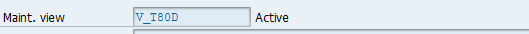
Comments
Post a Comment