How to create set values in sap abap programming language
First, we need to use the FM G_SET_GET_ID_FROM_NAME to get the SETID based on the Setname in GS03
DATA: lt_t134t TYPE TABLE OF t134t,
ls_t134t TYPE t134t,
t_set_values TYPE TABLE OF rgsb4,
wa_tsetvalues TYPE rgsb4.
CALL FUNCTION 'G_SET_GET_ALL_VALUES'
EXPORTING
client = sy-mandt
setnr = 'ZMM_MTYPE'
table = 'T134T'
class = '0000'
fieldname = 'MTART'
TABLES
set_values = t_set_values
EXCEPTIONS
set_not_found = 1
OTHERS = 2.
LOOP AT t_set_values INTO wa_tsetvalues.
ls_t134t-mtart = wa_tsetvalues-from.
APPEND ls_t134t TO lt_t134t.
ENDLOOP.
READ TABLE lt_t134t INTO ls_t134t WITH KEY mtart = i_mara-mtart.
IF sy-subrc = 0.
endif.
DATA: lt_t134t TYPE TABLE OF t134t,
ls_t134t TYPE t134t,
t_set_values TYPE TABLE OF rgsb4,
wa_tsetvalues TYPE rgsb4.
CALL FUNCTION 'G_SET_GET_ALL_VALUES'
EXPORTING
client = sy-mandt
setnr = 'ZMM_MTYPE'
table = 'T134T'
class = '0000'
fieldname = 'MTART'
TABLES
set_values = t_set_values
EXCEPTIONS
set_not_found = 1
OTHERS = 2.
LOOP AT t_set_values INTO wa_tsetvalues.
ls_t134t-mtart = wa_tsetvalues-from.
APPEND ls_t134t TO lt_t134t.
ENDLOOP.
READ TABLE lt_t134t INTO ls_t134t WITH KEY mtart = i_mara-mtart.
IF sy-subrc = 0.
endif.
- First we need to use the FM G_SET_GET_ID_FROM_NAME to get the SETID based on the Setname in GS03.
- SETID obtained from this function module need to be used in G_SET_GET_ALL_VALUES FM.
data lv_setid type sethier-setid.
data lt_set_values type table of rgsb4.
data ls_set_values type rgsb4. clear lv_setid.
call function 'G_SET_GET_ID_FROM_NAME'
exporting
client = sy-mandt
shortname = s_setnam-low
importing
new_setid = lv_setid
exceptions
no_set_found = 1
no_set_picked_from_popup = 2
wrong_class = 3
wrong_subclass = 4
table_field_not_found = 5
fields_dont_match = 6
set_is_empty = 7
formula_in_set = 8
set_is_dynamic = 9
others = 10.
if sy-subrc <> 0.
* Implement suitable error handling here
else.
call function 'G_SET_GET_ALL_VALUES'
exporting
client = sy-mandt
* FORMULA_RETRIEVAL = ' '
* LEVEL = 0
setnr = lv_setid
* VARIABLES_REPLACEMENT = ' '
* TABLE = ' '
* CLASS = ' '
* NO_DESCRIPTIONS = 'X'
* NO_RW_INFO = 'X'
* DATE_FROM =
* DATE_TO =
* FIELDNAME = ' '
tables
set_values = lt_set_values
exceptions
set_not_found = 1
others = 2.
if sy-subrc <> 0.
* Implement suitable error handling here
else.
loop at lt_set_values into ls_set_values.
s_pbukr-sign = 'I'.
s_pbukr-option = 'EQ'.
s_pbukr-low = ls_set_values-from.
append s_pbukr.
endloop.
endif.
endif.
Hello everyone,If you wish to support my work, you may donate via the UPI ID below.UPI ID: rkm4888@ptaxisThanks in advance for your encouragement and support.
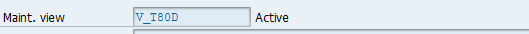
Comments
Post a Comment