ABAP Core Data Services – Part 3(Virtual Data model types)
Table of Content:
This blog is continuation of my previous blog’s :
ABAP Core Data Services – Introduction (ABAP CDS view) in this detailed introduction is given about the ABAP Core Data services.
ABAP Core Data Services – Part 1 (ABAP CDS Entities) in this detailed introduction is given about the ABAP CDS Entities.
ABAP Core Data Services – Part 2 (Types of CDS views) in this detailed introduction is given about different types of ABAP CDS views.
Before, start reading this I would request you to go through above mentioned blog for better and smooth understanding.
I,hope you have got the basic understanding about ABAP CDS views. In this blog, we’ll see the different Virtual data model types in ABAP CDS views .
Let’s Start !!
This blog is continuation of my previous blog’s :
ABAP Core Data Services – Introduction (ABAP CDS view) in this detailed introduction is given about the ABAP Core Data services.
ABAP Core Data Services – Part 1 (ABAP CDS Entities) in this detailed introduction is given about the ABAP CDS Entities.
ABAP Core Data Services – Part 2 (Types of CDS views) in this detailed introduction is given about different types of ABAP CDS views.
Before, start reading this I would request you to go through above mentioned blog for better and smooth understanding.
I,hope you have got the basic understanding about ABAP CDS views. In this blog, we’ll see the different Virtual data model types in ABAP CDS views .
Let’s Start !!
Introduction
A Virtual Data Model (VDM) is a structured representation of HANA database views which was introduced to be used in SAP HANA Live for SAP Business Suite.It provides direct access to SAP business data using standard SQL or OData requests. The VDM exposes the Business Data of an SAP system as an Understandable, Comprehensive and Executable model for consumers in Transactional applications, Analytics, External interfaces fulfilling important product qualities.
VDM is intended to be interpreted by view browsers and other functionality which is based on the virtual data model.So, these views can be consumed directly by rich client UIs (such as HTML5, SAP BusinessObjects, and Excel) without any additional software layer (for example, ABAP application system) in between (two-tier architecture).
Now, to take advantage of powerful functionality of virtual data model in ABAP CDS views, SAP introduced @VDM annotations to define an ABAP CDS view which can be consumed and interpreted by Analytics engine used in different tools for Analysis. It offers additional features
Eg: Better Performance, Extensibility, Security and Privacy, Consistency as a reusable, stable and compatible platform for SAP internal Development, Partners, Customers thus increasing development efficiency and fostering ease of consumption.
A Virtual Data Model (VDM) is a structured representation of HANA database views which was introduced to be used in SAP HANA Live for SAP Business Suite.It provides direct access to SAP business data using standard SQL or OData requests. The VDM exposes the Business Data of an SAP system as an Understandable, Comprehensive and Executable model for consumers in Transactional applications, Analytics, External interfaces fulfilling important product qualities.
VDM is intended to be interpreted by view browsers and other functionality which is based on the virtual data model.So, these views can be consumed directly by rich client UIs (such as HTML5, SAP BusinessObjects, and Excel) without any additional software layer (for example, ABAP application system) in between (two-tier architecture).
Now, to take advantage of powerful functionality of virtual data model in ABAP CDS views, SAP introduced @VDM annotations to define an ABAP CDS view which can be consumed and interpreted by Analytics engine used in different tools for Analysis. It offers additional features
Eg: Better Performance, Extensibility, Security and Privacy, Consistency as a reusable, stable and compatible platform for SAP internal Development, Partners, Customers thus increasing development efficiency and fostering ease of consumption.
VDM View types
The classification of VDM is used only for SAP internal structuring and interpretation of the CDS views. Releasing CDS views for customers and partners is controlled by additional internal classification of the views.
Different VDM view types are:
- Basic
- Composite
- Consumption
The classification of VDM is used only for SAP internal structuring and interpretation of the CDS views. Releasing CDS views for customers and partners is controlled by additional internal classification of the views.
Different VDM view types are:
- Basic
- Composite
- Consumption
Basic View
A basic view is created on top of DDIC tables/views, which means only a basic view is a view which interacts with database for fetching data. The fetching of data directly from database results as core data for other type of view types without any data redundancies.
Data source for basic view is raw data directly from DDIC tables/views.
Syntax: @VDM.Viewtype: #BASIC
A basic view is created on top of DDIC tables/views, which means only a basic view is a view which interacts with database for fetching data. The fetching of data directly from database results as core data for other type of view types without any data redundancies.
Data source for basic view is raw data directly from DDIC tables/views.
Syntax: @VDM.Viewtype: #BASIC
Composite View
A composite view is created on top of basic views, which means composite views doesn’t interact with database directly for data, but instead thorough dimension result set of basic views. The multiple basic views can be used with join / association for fetching data and doing calculations (eg:. using built-in-expressions and functions) on retrieved data to consume in different analytics tools using consumption view.
Data source for composite view is basic views.
Syntax: @VDM.Viewtype: #COMPOSITE
A composite view is created on top of basic views, which means composite views doesn’t interact with database directly for data, but instead thorough dimension result set of basic views. The multiple basic views can be used with join / association for fetching data and doing calculations (eg:. using built-in-expressions and functions) on retrieved data to consume in different analytics tools using consumption view.
Data source for composite view is basic views.
Syntax: @VDM.Viewtype: #COMPOSITE
Consumption View
A consumption view is created on top of composite view, which means consumption view doesn’t interact with DDIC tables/views or basic views. The consumption view is written on top of composite view which provides factual and cube data. This view is used to expose the data to different analytics tools (such as HTML, SAP BusinessObjects, Analysis for Excel, SAP Lumira, etc..) which helps to create reports and different visualization for presenting Business data.
Data source for consumption view is composite views.
Syntax: @VDM.Viewtype: #CONSUMPTION
We have already seen, different virtual data model view types that are used for Analytics purpose. But only using VDM view types is not just enough for consuming CDS view in analytics tools because till now we have just defined data model for CDS view, nothing related to type of data CDS view is returning. So, to let the Analytical manager know how to interpret each CDS entity we have to declare Data Category for each particular ABAP CDS views with VDM view type annotations.
A consumption view is created on top of composite view, which means consumption view doesn’t interact with DDIC tables/views or basic views. The consumption view is written on top of composite view which provides factual and cube data. This view is used to expose the data to different analytics tools (such as HTML, SAP BusinessObjects, Analysis for Excel, SAP Lumira, etc..) which helps to create reports and different visualization for presenting Business data.
Data source for consumption view is composite views.
Syntax: @VDM.Viewtype: #CONSUMPTION
We have already seen, different virtual data model view types that are used for Analytics purpose. But only using VDM view types is not just enough for consuming CDS view in analytics tools because till now we have just defined data model for CDS view, nothing related to type of data CDS view is returning. So, to let the Analytical manager know how to interpret each CDS entity we have to declare Data Category for each particular ABAP CDS views with VDM view type annotations.
Analytics Data Category
To enable the analytic manager for multidimensional data consumption, performing data aggregation, and slicing and dicing data. BI frontends like Design Studio and Analysis Office can consume the data via the analytic manager.
The different types of Analytics data category are:
- Dimension.
- Fact.
- Cube.
- Aggregation level.
To enable the analytic manager for multidimensional data consumption, performing data aggregation, and slicing and dicing data. BI frontends like Design Studio and Analysis Office can consume the data via the analytic manager.
The different types of Analytics data category are:
- Dimension.
- Fact.
- Cube.
- Aggregation level.
Dimension
The view that represents master data is annotated as @ObjectModel.dataCategory: #DIMENSION. If we have to use any of the view for replication or for a query, we should use @Analytics.dataCategory: #DIMENSION.
The view that represents master data is annotated as @ObjectModel.dataCategory: #DIMENSION. If we have to use any of the view for replication or for a query, we should use @Analytics.dataCategory: #DIMENSION.
Fact
The view represents transactional data (center of star schema). Usually, it contains measures. Typically, these views are necessary for replication, therefore, views listed as Fact data category should not be joined with master data views.
Syntax: @Analytics.dataCategory: #FACT
Cube
The Cube view (like #FACT) represents factual data, but cube view does not have to be without redundancy, which means joins with master data are possible. The consumption views are built on top of CUBE views, where data is replicated from facts.
Syntax: @Analytics.dataCategory: #CUBE
The view represents transactional data (center of star schema). Usually, it contains measures. Typically, these views are necessary for replication, therefore, views listed as Fact data category should not be joined with master data views.
Syntax: @Analytics.dataCategory: #FACT
Cube
The Cube view (like #FACT) represents factual data, but cube view does not have to be without redundancy, which means joins with master data are possible. The consumption views are built on top of CUBE views, where data is replicated from facts.
Syntax: @Analytics.dataCategory: #CUBE
Aggregation Level
The view using data category as aggregation level indicates that CDS view is of type projection. For, this type of view analytics manager offers write-back functionality. In this type of view associations are not allowed and elements can be renamed.
Data source of this type of views is a CDS view with dataCategory = #CUBE, which supports Analytics.writeBack.className annotation.
Syntax: @Analytics.dataCategory: #AGGREGATIONLEVEL
To keep the focus on core objective (Core Data Services) of this blog, I tried to make it as small as possible.
Suggestions and questions are welcomed !!
The view using data category as aggregation level indicates that CDS view is of type projection. For, this type of view analytics manager offers write-back functionality. In this type of view associations are not allowed and elements can be renamed.
Data source of this type of views is a CDS view with dataCategory = #CUBE, which supports Analytics.writeBack.className annotation.
Syntax: @Analytics.dataCategory: #AGGREGATIONLEVEL
To keep the focus on core objective (Core Data Services) of this blog, I tried to make it as small as possible.
Suggestions and questions are welcomed !!
Follow:-
Credits:-
Assigned tags
Related Blog Posts
Related Questions
9 Comments
You must be Logged on to comment or reply to a post.
9 Comments
You must be Logged on to comment or reply to a post.

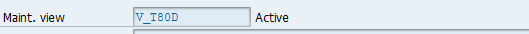
Comments
Post a Comment