Stock Reports
<b>Inventory Management:</b>
Track Stock Levels: Stock reports provide a clear picture of your current inventory levels across various materials, plants, and storage locations. This helps you avoid stockouts, which can lead to lost sales and customer dissatisfaction.
Optimize Inventory Planning: By analyzing stock movement trends and identifying slow-moving or fast-selling items, you can optimize your inventory planning. This minimizes unnecessary holding costs for slow-moving items and ensures adequate stock levels for popular products.
Improve Warehouse Efficiency: Reports can reveal inefficiencies in your warehousing operations, such as misplaced or damaged goods. This allows you to take corrective actions and improve overall warehouse efficiency.
Financial Analysis and Decision Making:
Cost Control: Monitoring stock levels helps you control inventory costs. You can identify overstocked items and adjust purchasing orders accordingly, thereby reducing unnecessary spending.
Improved Pricing Strategies: Understanding product demand based on stock movement data can help you set optimal pricing strategies. You can price fast-selling items appropriately and consider discounts or promotions for slow-moving products.
Informed Business Decisions: Stock reports provide valuable insights for data-driven decision making. You can use the data to make informed decisions about production planning, logistics, and resource allocation.
Additional Benefits:
Compliance and Regulations: Certain industries have specific regulations regarding inventory management. Stock reports can help you comply with these regulations and ensure accurate record-keeping.
Increased Transparency: Reports provide a clear and transparent view of your inventory for stakeholders, including investors, management, and sales teams.
Improved Supplier Relationships: By sharing stock data with suppliers, you can foster better collaboration and improve lead times and delivery schedules.
Overall, creating stock reports in SAP ABAP is a valuable practice that can improve inventory management, optimize costs, and support informed business decisions. The specific benefits will vary depending on your industry and business needs, but the potential advantages are significant for any organization dealing with inventory management.
CDS View For Stock Reports
@AbapCatalog.sqlViewName: 'ZRK0001'
@AbapCatalog.compiler.compareFilter: true
@AccessControl.authorizationCheck: #NOT_REQUIRED
@EndUserText.label: 'Stock Report'
define view Z_CDS_RK0001 as select from mbewh as mbeh
left outer join matdoc as matDocs on mbeh.matnr = matDocs.matnr
left outer join mara as mara on mbeh.matnr = mara.matnr
left outer join marm as marm on mbeh.matnr = marm.matnr and mara.meins = marm.meinh
{
key mbeh.matnr as MaterialNumber,
mbeh.bwkey as Plant,
mbeh.bwtar as ValuationArea,
mbeh.lfgja as FiscalYear,
mbeh.lfmon as FiscalMonth,
mbeh.lbkum as StockQuantityUnit,
matDocs.key1 as DocumentKey1,
matDocs.key2 as DocumentKey2,
matDocs.key3 as DocumentKey3,
matDocs.key4 as DocumentKey4,
matDocs.key5 as DocumentKey5,
matDocs.key6 as DocumentKey6,
matDocs.werks as PlantDoc,
matDocs.lgort_sid as StorageLocationDoc,
matDocs.charg_sid as BatchDoc,
matDocs.lifnr_sid as VendorDoc,
matDocs.bukrs as CompanyCodeDoc,
matDocs.meins as BaseUnit,
matDocs.menge as Quantity,
matDocs.budat as PostingDate,
matDocs.bwart as DocumentType,
matDocs.matnr as DocumentMaterialNumber,
matDocs.bwtar as DocumentValuationArea,
mara.meins as BaseUnitMaterialMaster,
marm.meinh as AlternativeUnitMaterialMaster,
marm.umrez as NumeratorConversionFactor,
marm.umren as DenominatorConversionFactor
}
Hello everyone,
If you wish to support my work, you may donate via the UPI ID below.
UPI ID: rkm4888@ptaxis
Thanks in advance for your encouragement and support.
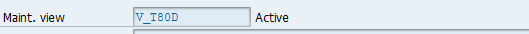
Comments
Post a Comment